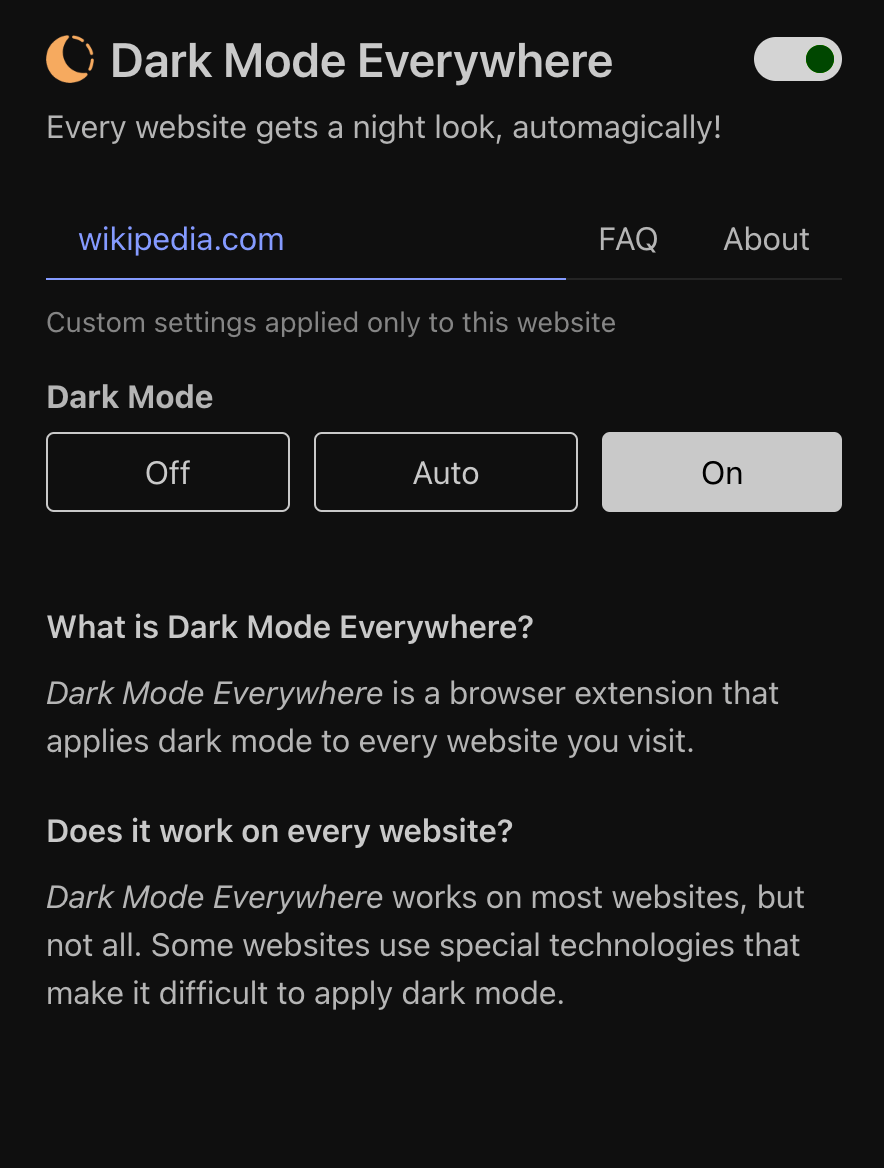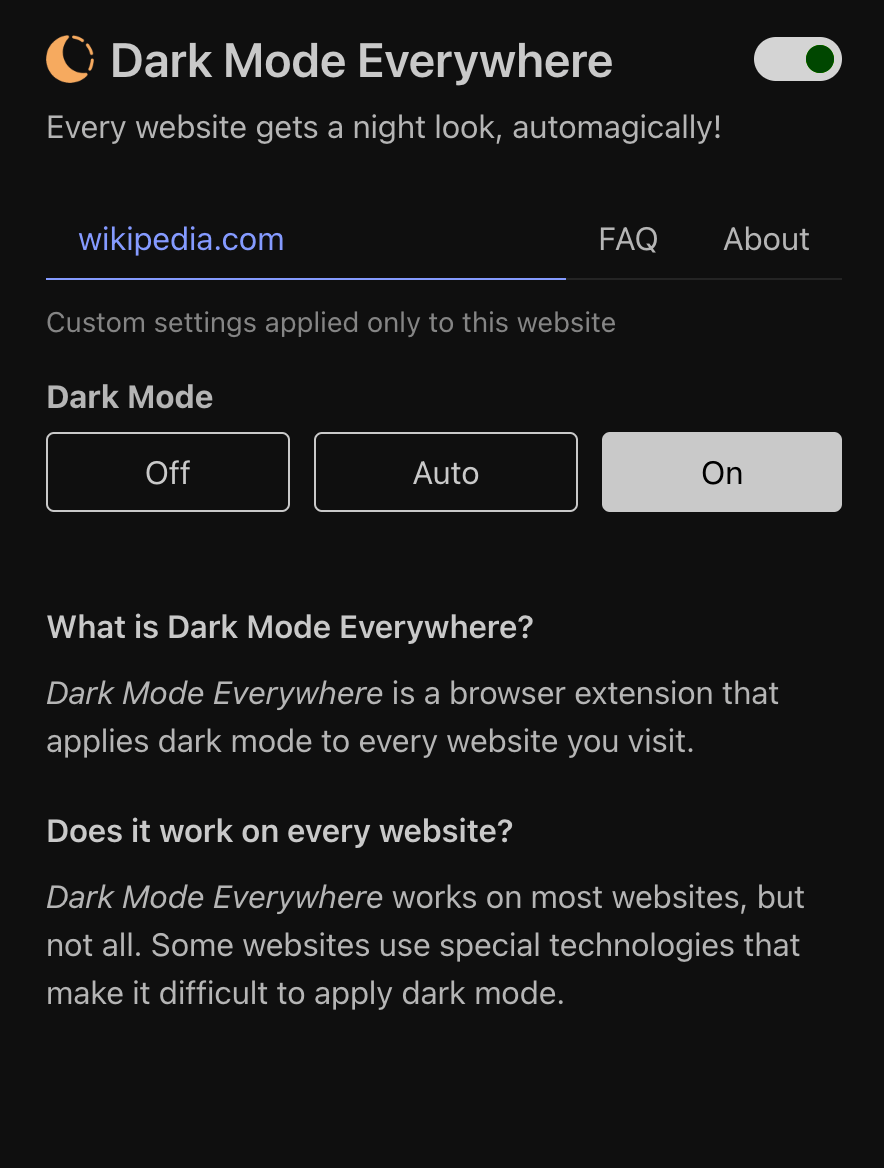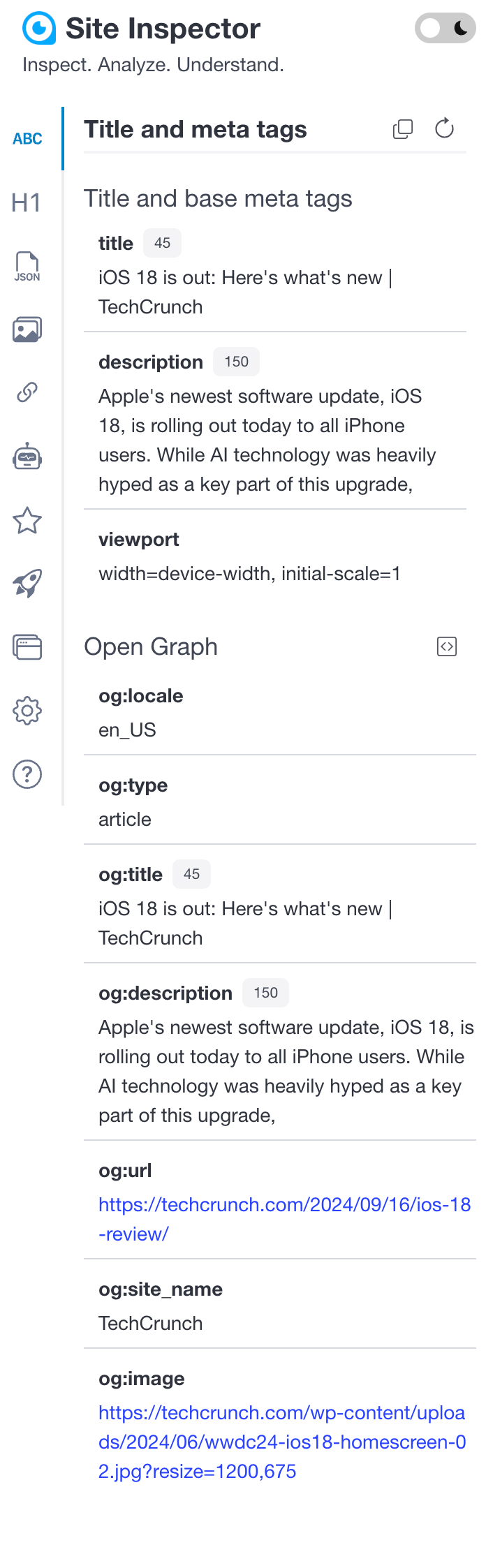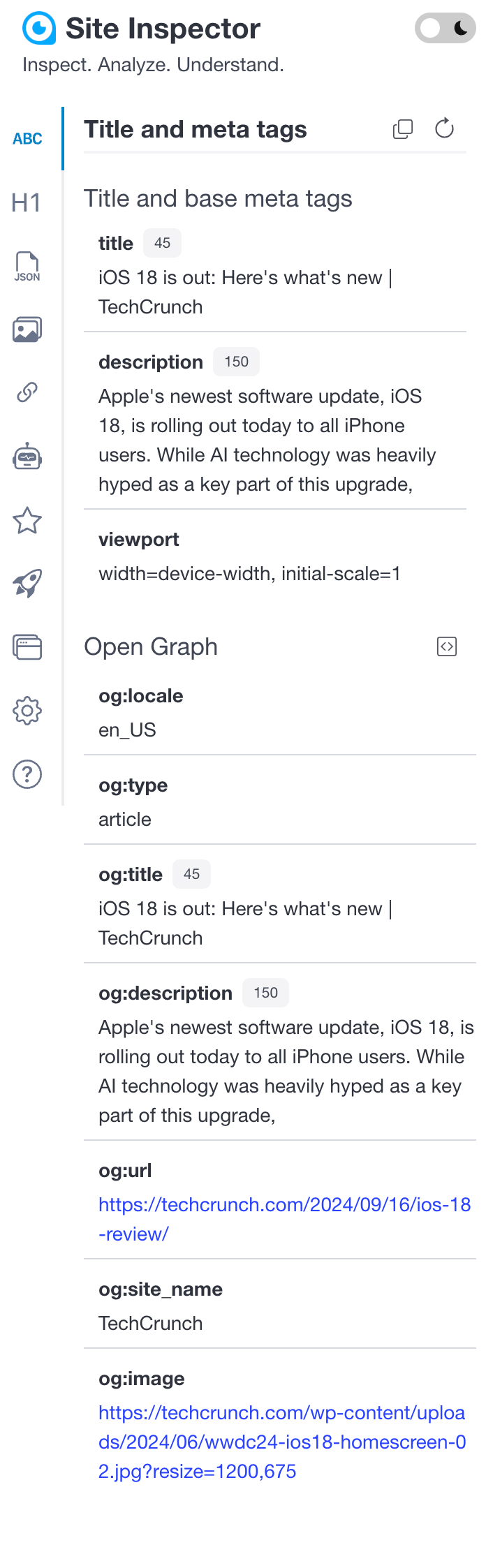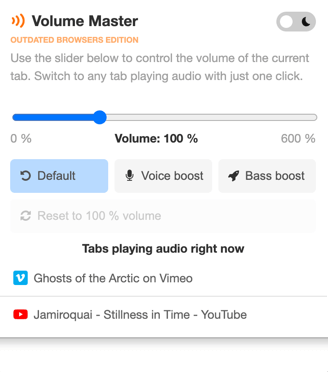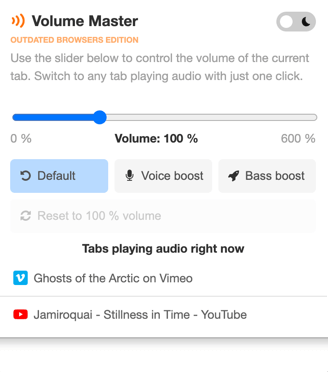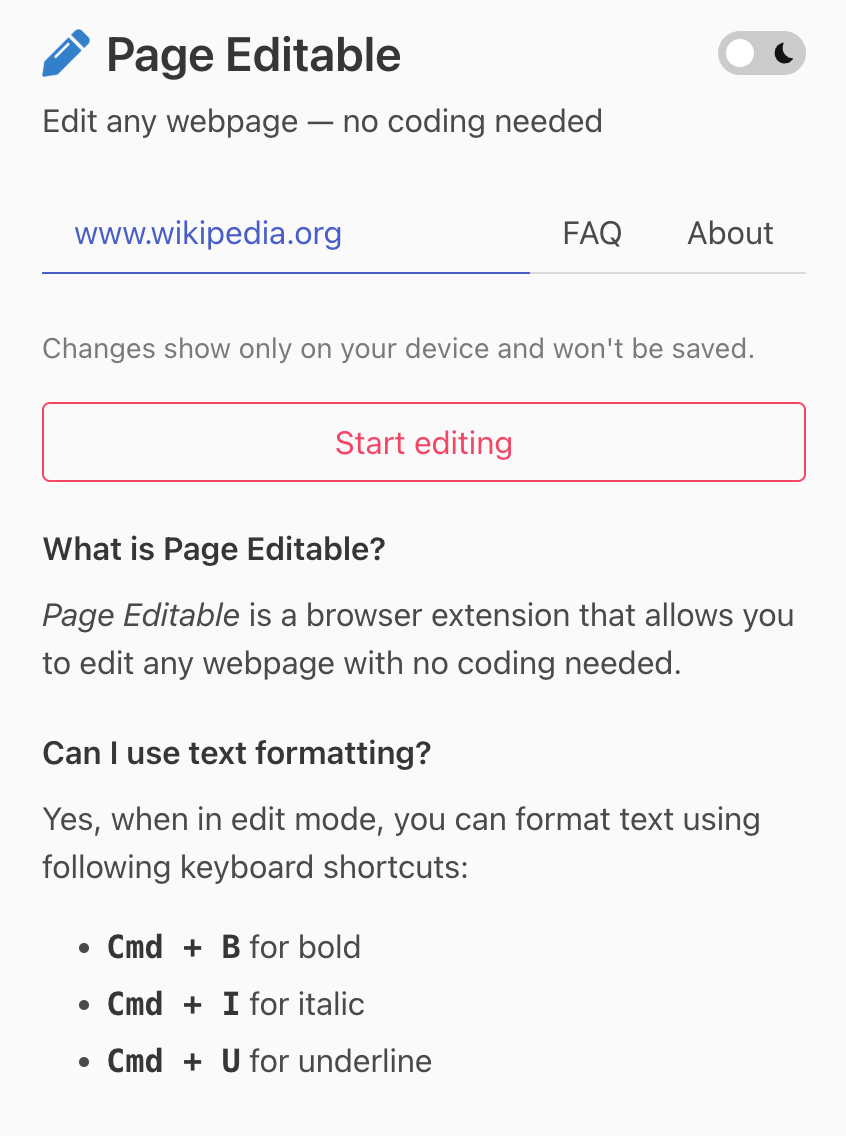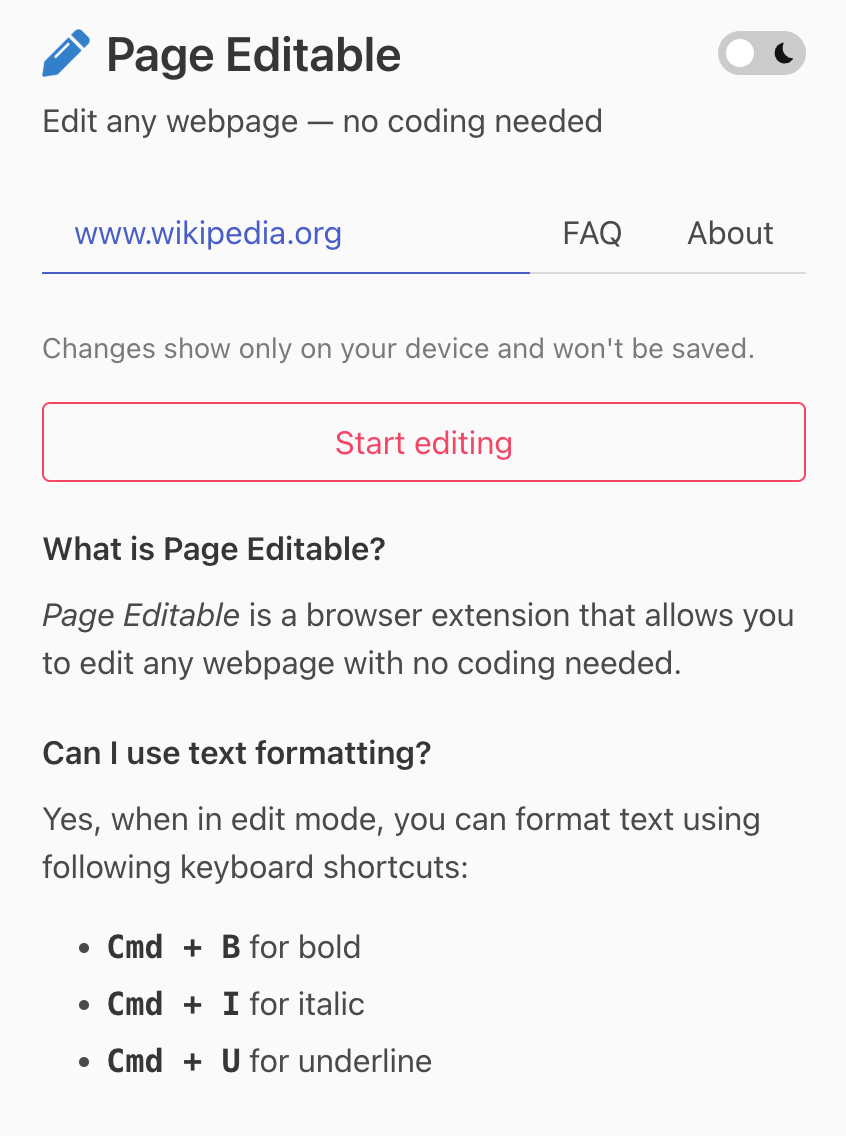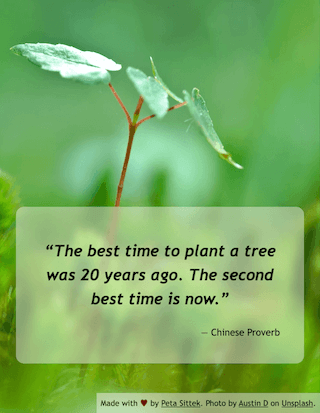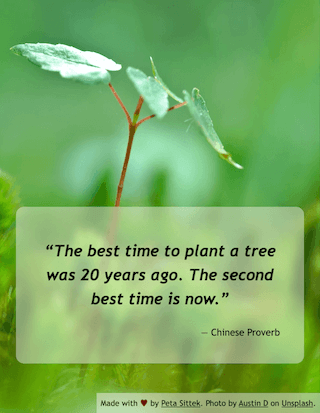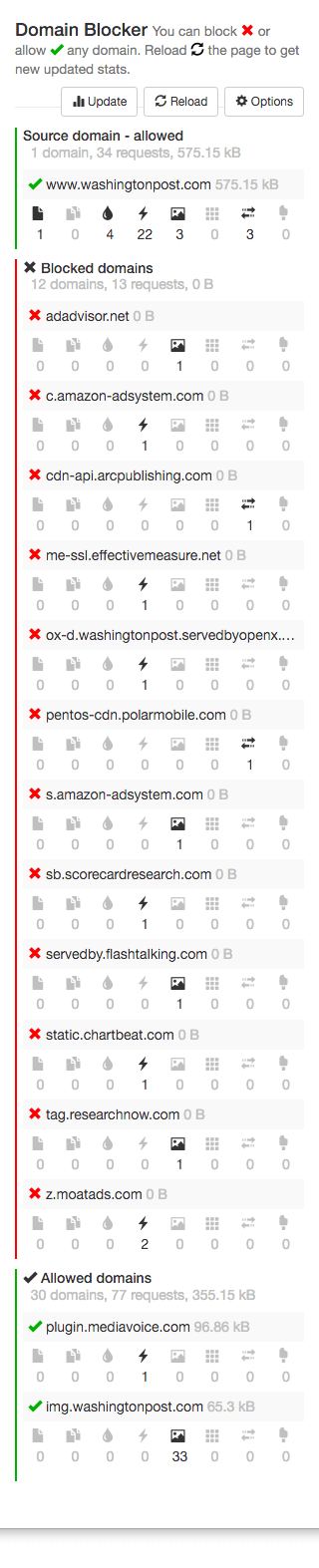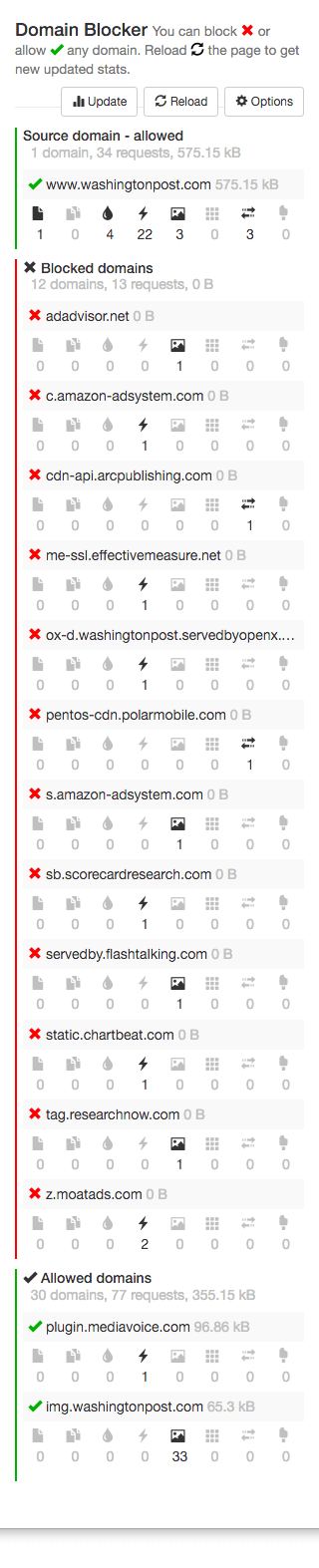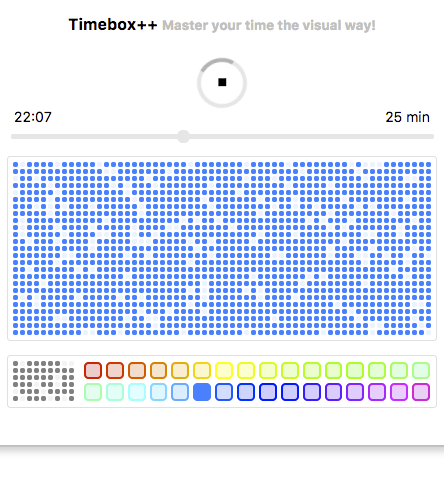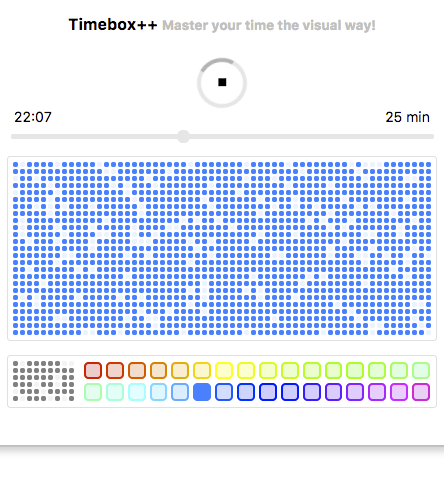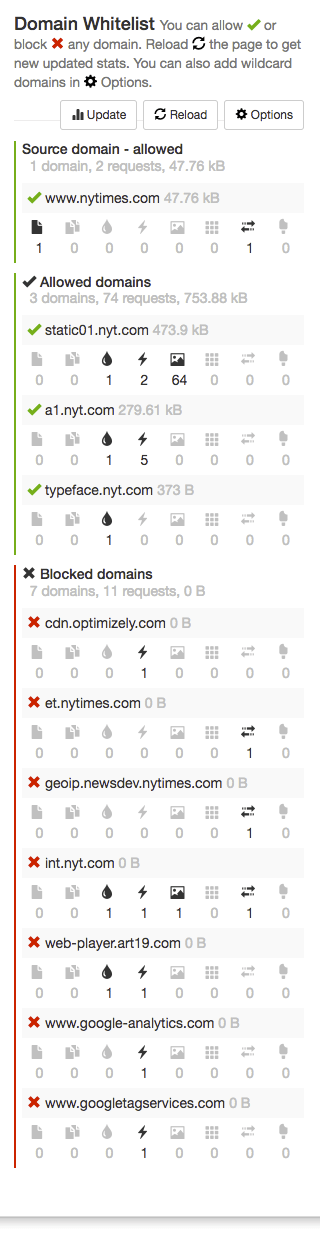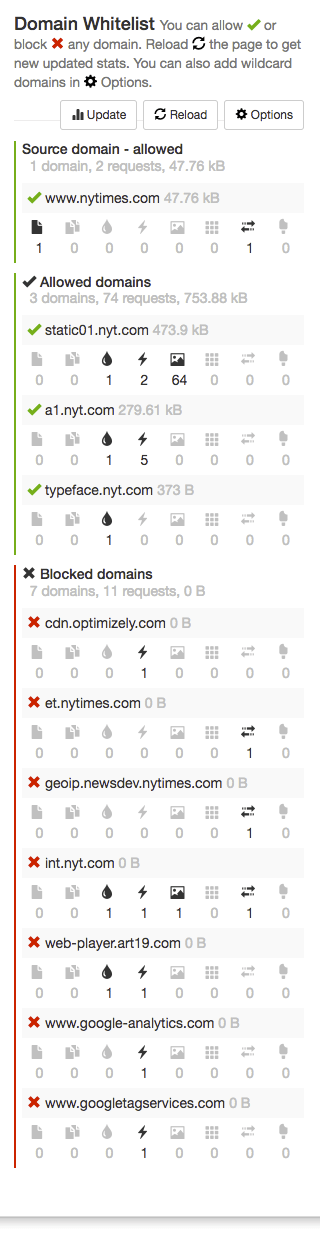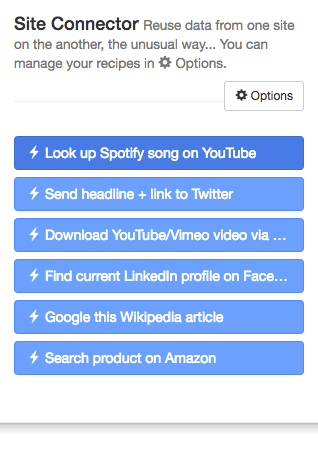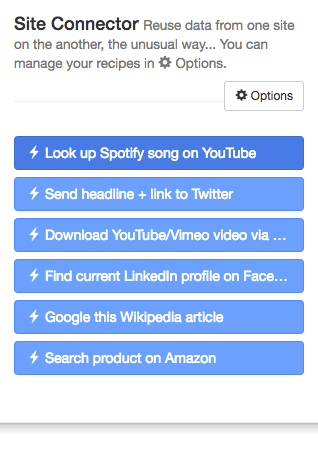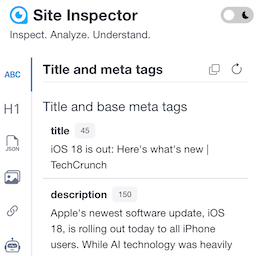
Powerful all-in-one web analysis tool. Meta tag analysis, heading structure visualization, structured data inspection, image and link optimization insights, indexation and crawlability checks, and more. #SEO
Get it now!
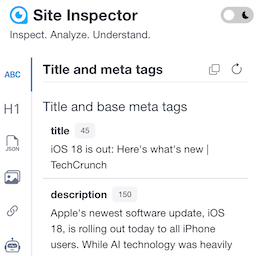
Powerful all-in-one web analysis tool. Meta tag analysis, heading structure visualization, structured data inspection, image and link optimization insights, indexation and crawlability checks, and more. #SEO
Get it now! Follow @petasittek
Follow @petasittek
This update adds dark mode switch! You can now switch between light and dark mode to suit your preferences. Volume Master uses the light mode by default.
Dark mode is a color scheme that uses dark colors instead of light colors. It is designed to reduce eye strain in low-light conditions, or when the user wants to minimize the amount of light emitted by the device. Some people find it more visually appealing than the traditional light color scheme. You can read more about dark mode on Wikipedia.
In the most recent survey, 47% of respondents voted for the dark mode option.
47% Dark mode
30% Bass boost
23% Autosave for each domain
Just type chrome://extensions/shortcuts in the address bar and set your own shortcut to open Volume Master.
Then you can open it with a single key press.