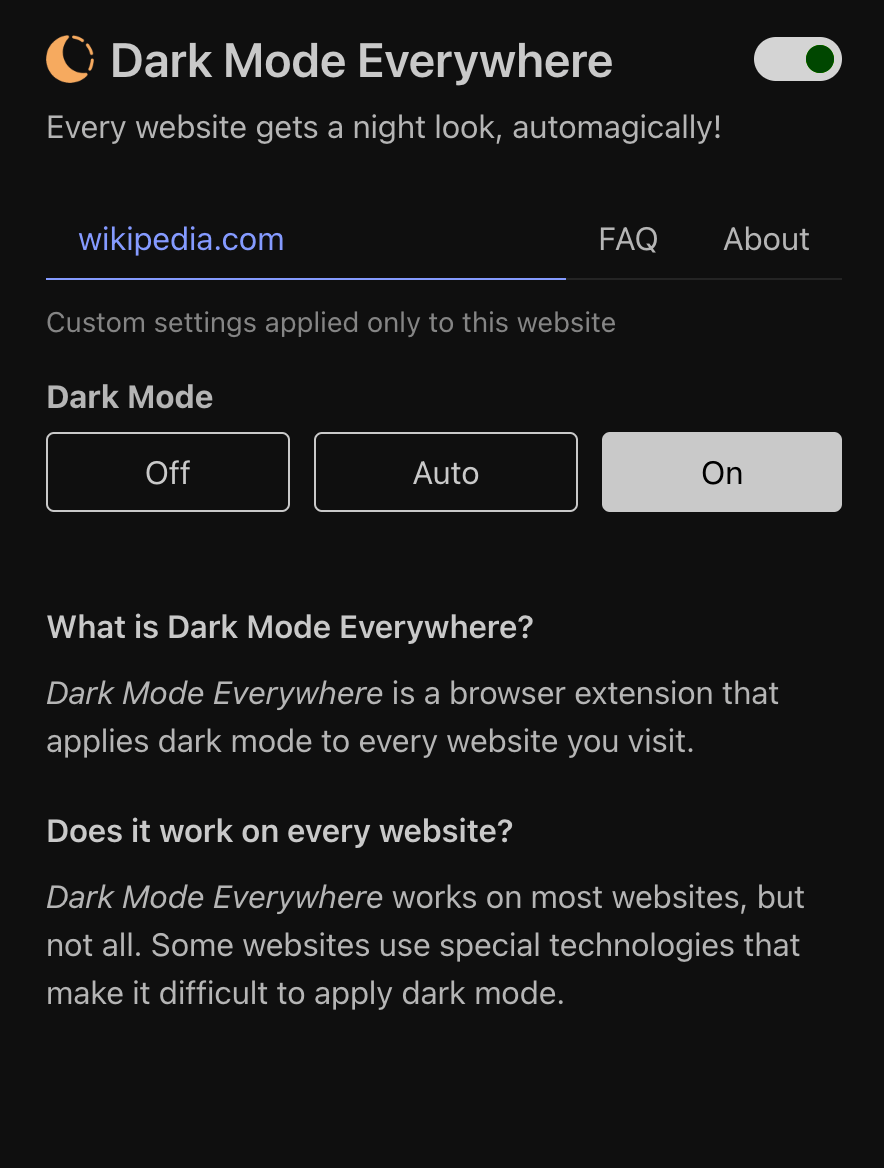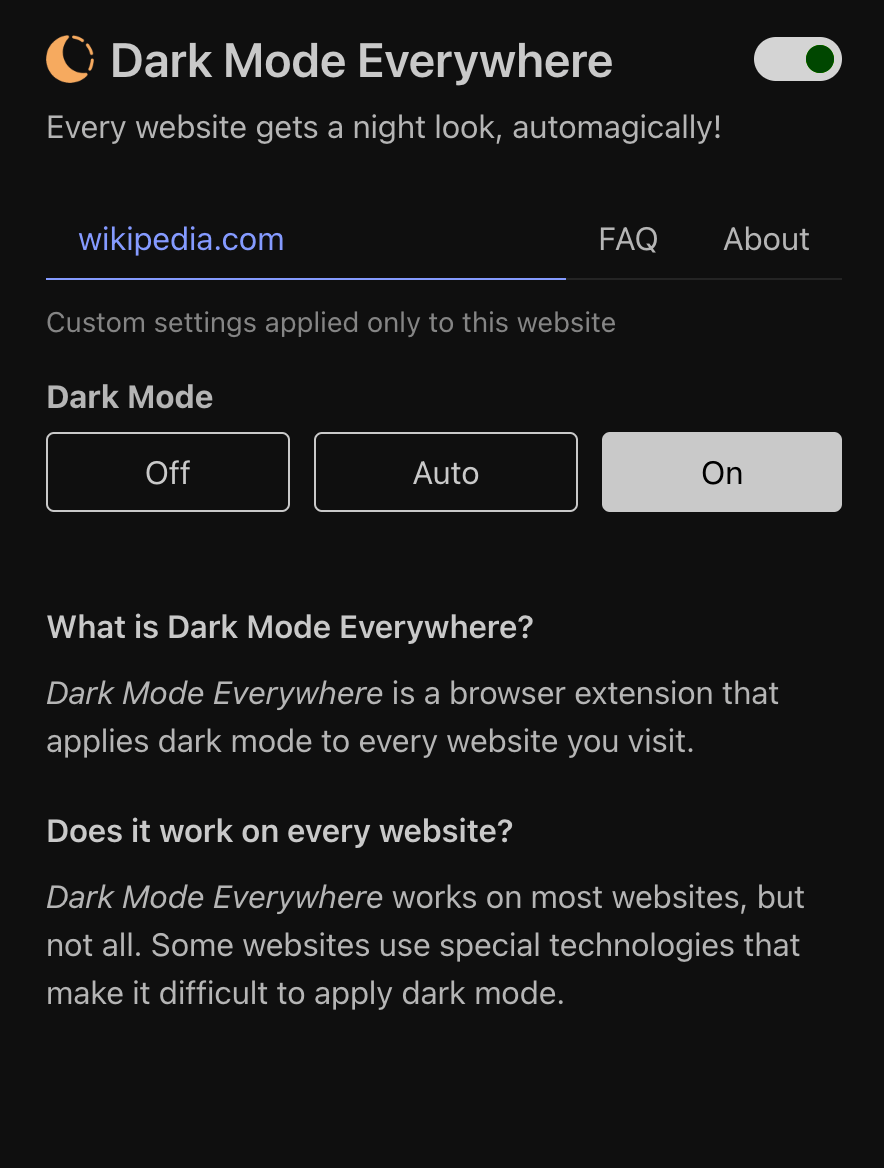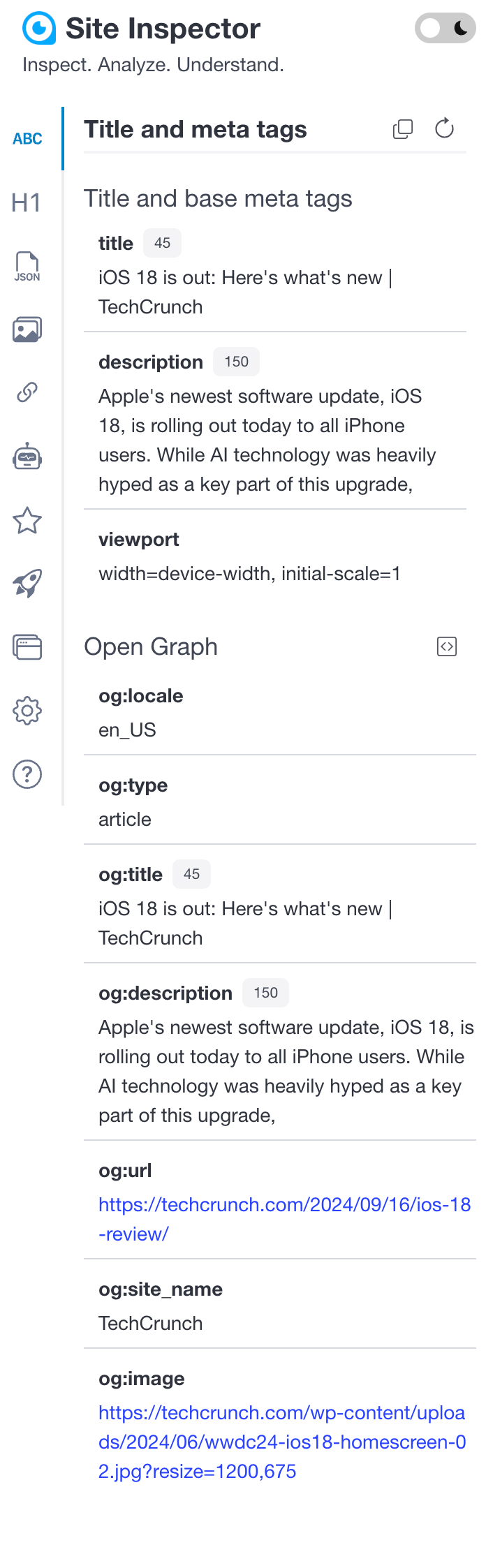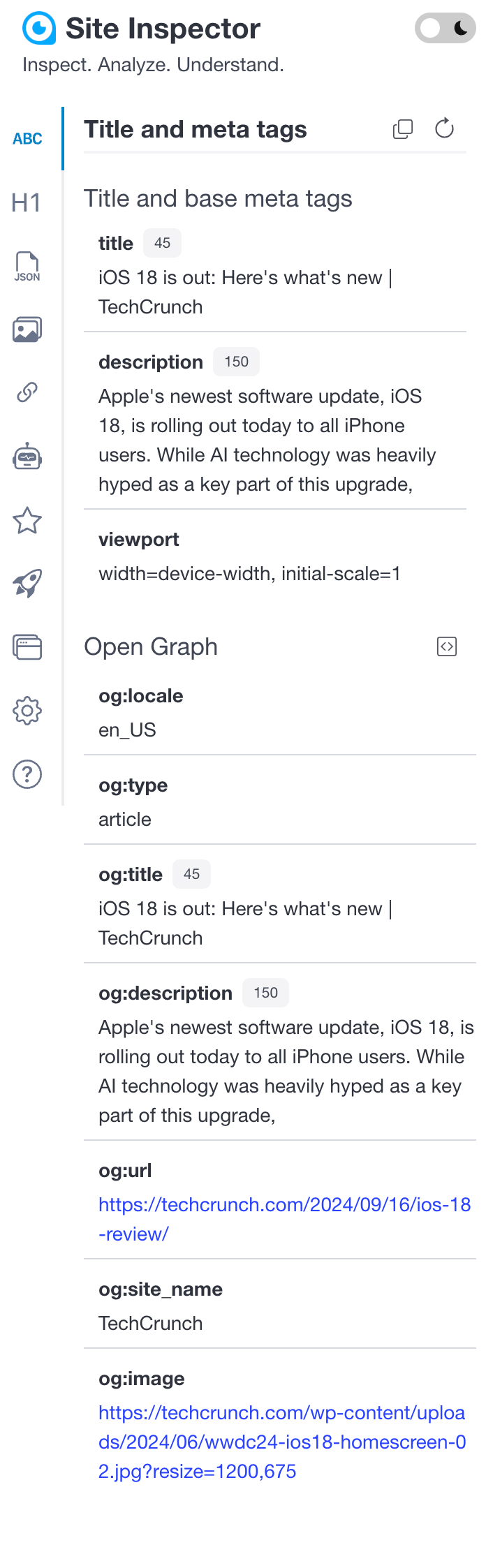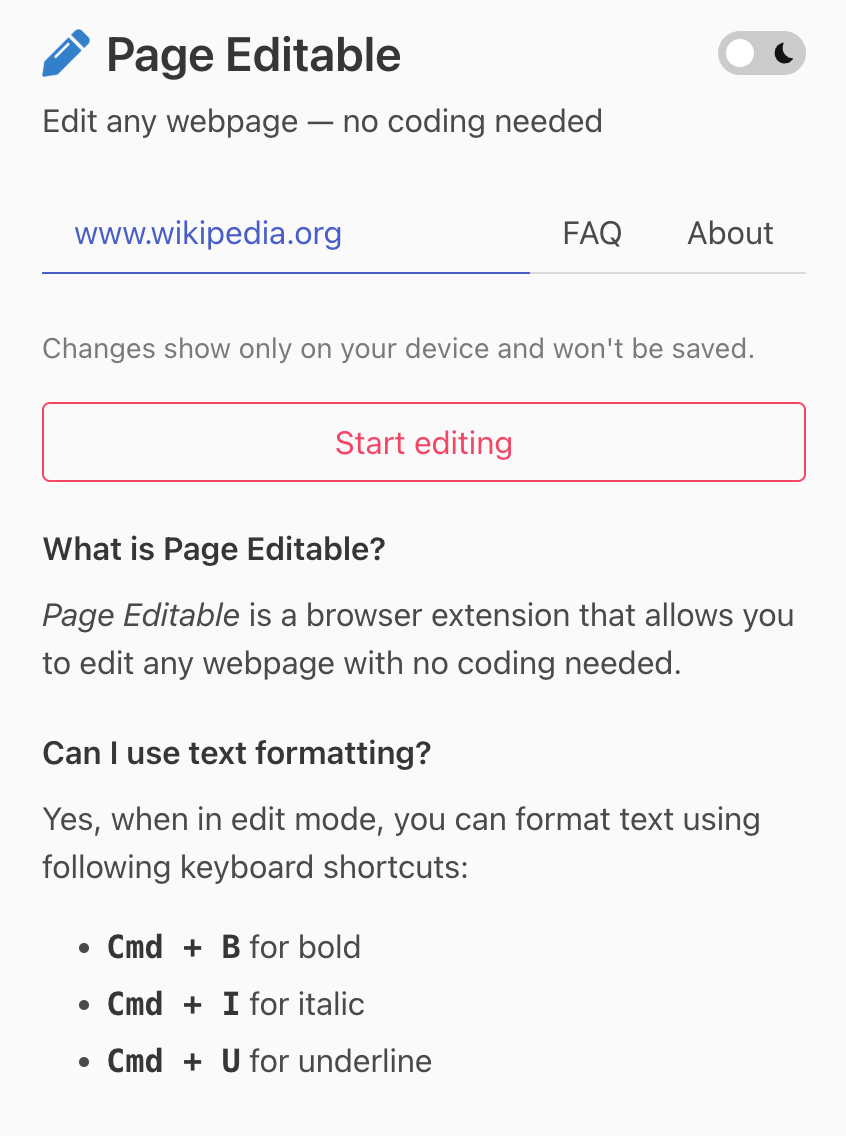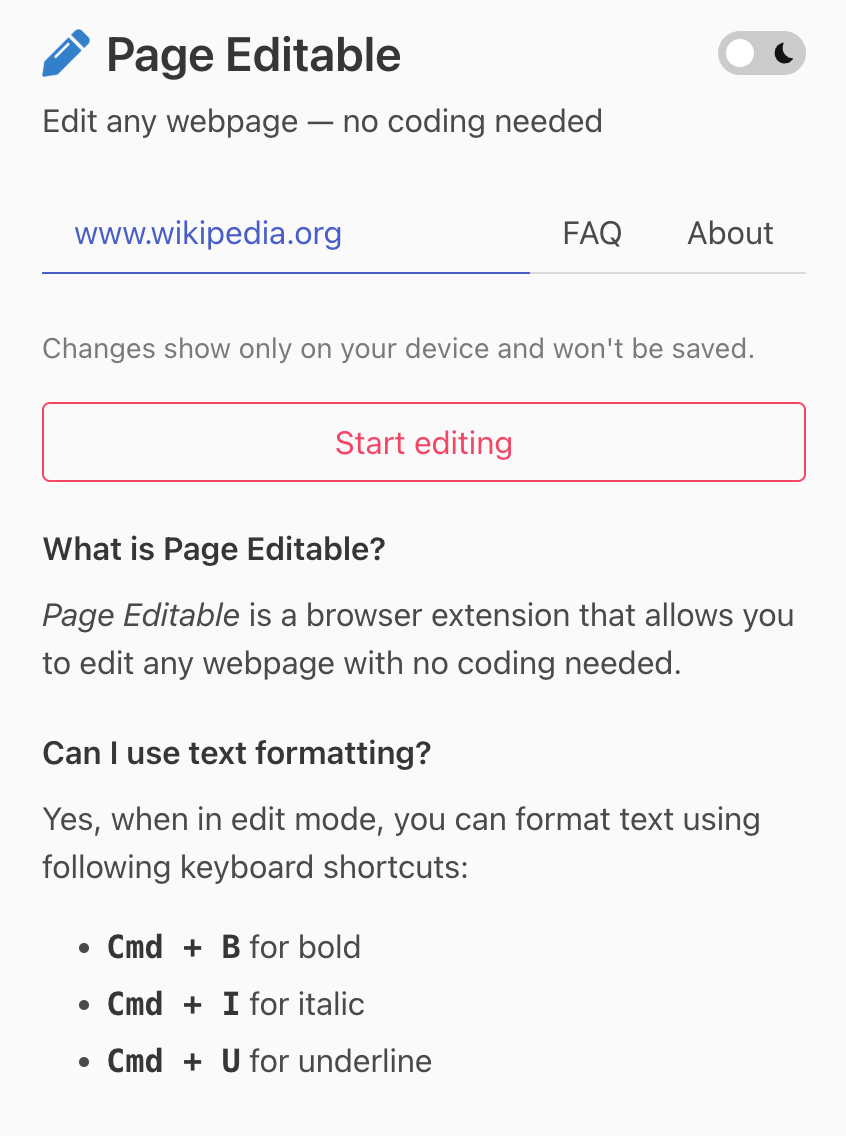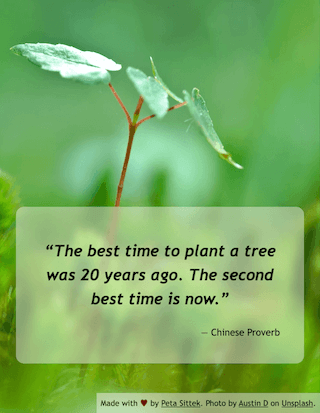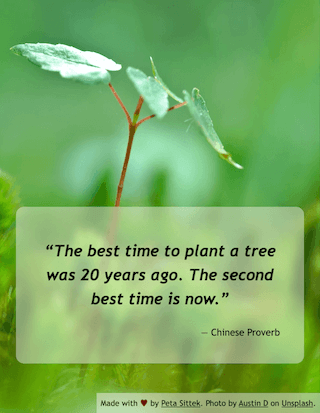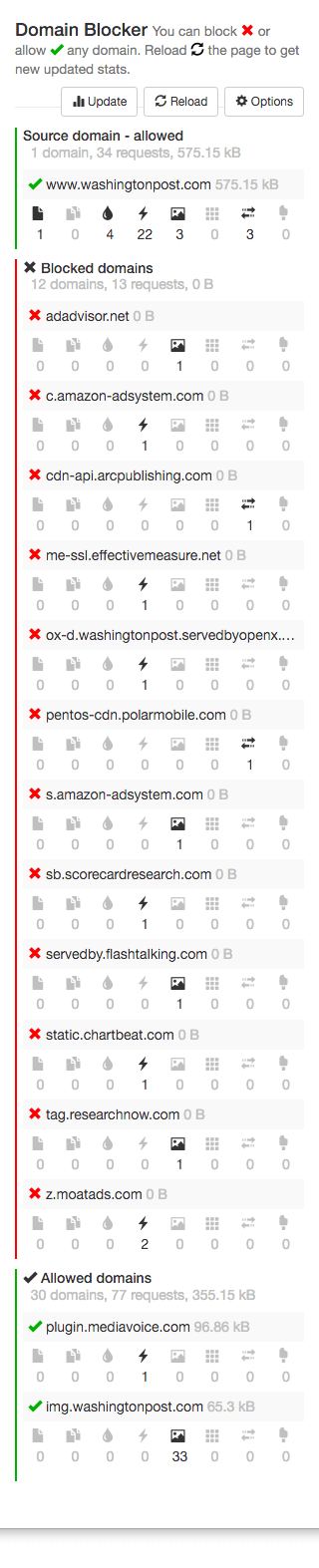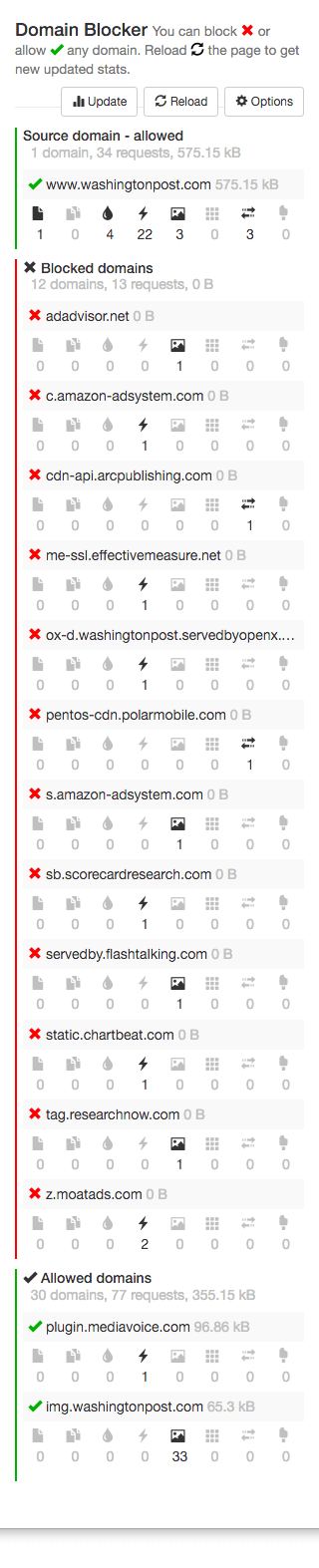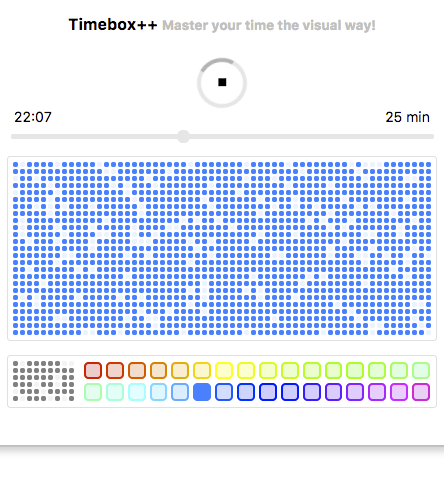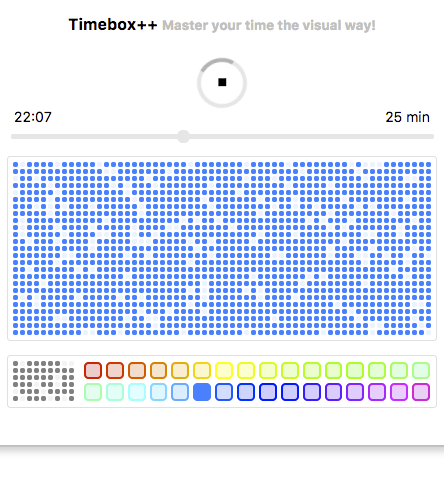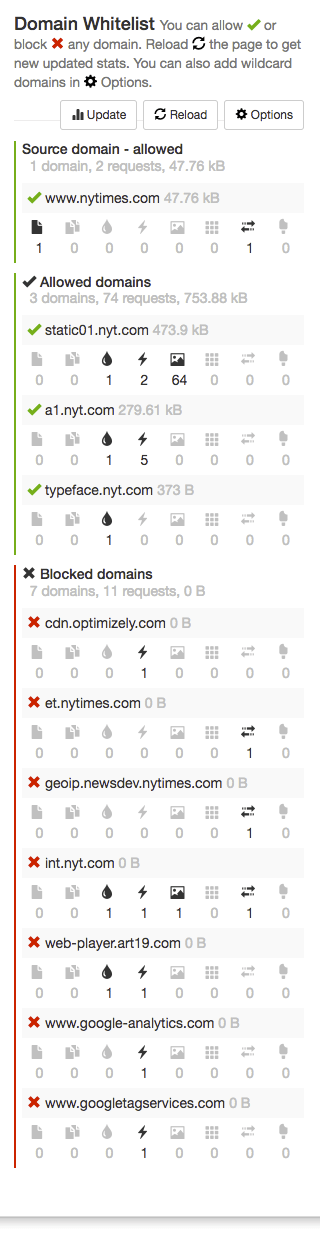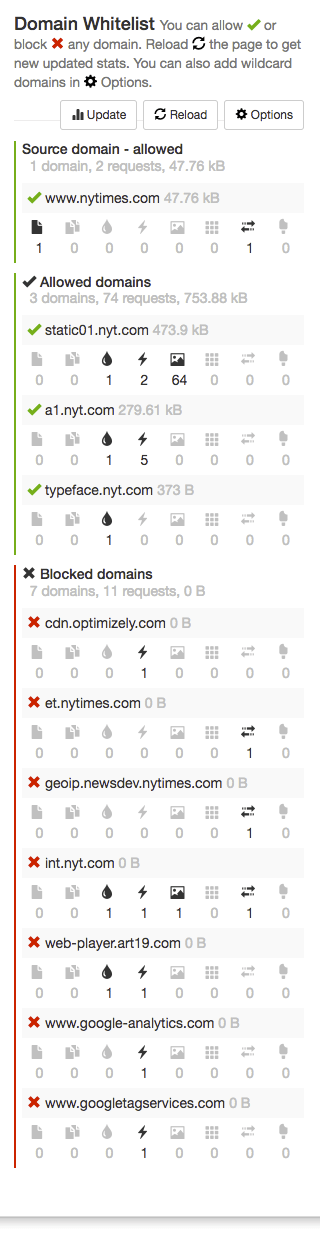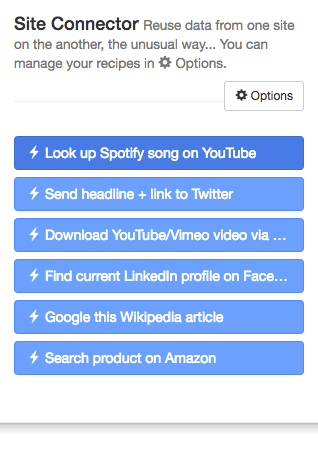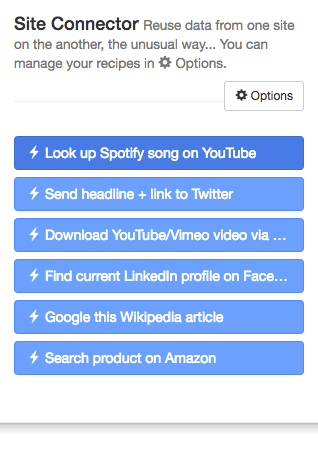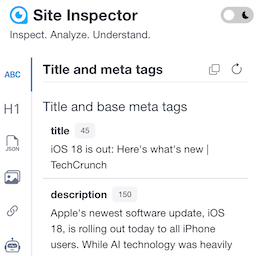
Site Inspector is out! 🎉
Powerful all-in-one web analysis tool. Meta tag analysis, heading structure visualization, structured data inspection, image and link optimization insights, indexation and crawlability checks, and more. #SEO
Get it now!
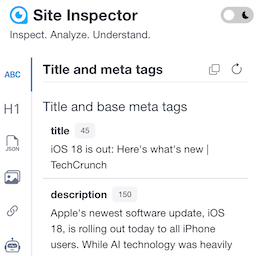
Powerful all-in-one web analysis tool. Meta tag analysis, heading structure visualization, structured data inspection, image and link optimization insights, indexation and crawlability checks, and more. #SEO
Get it now! Follow @petasittek
Follow @petasittek
chrome://extensions/shortcuts in the address bar and set your own shortcut for Volume Master.